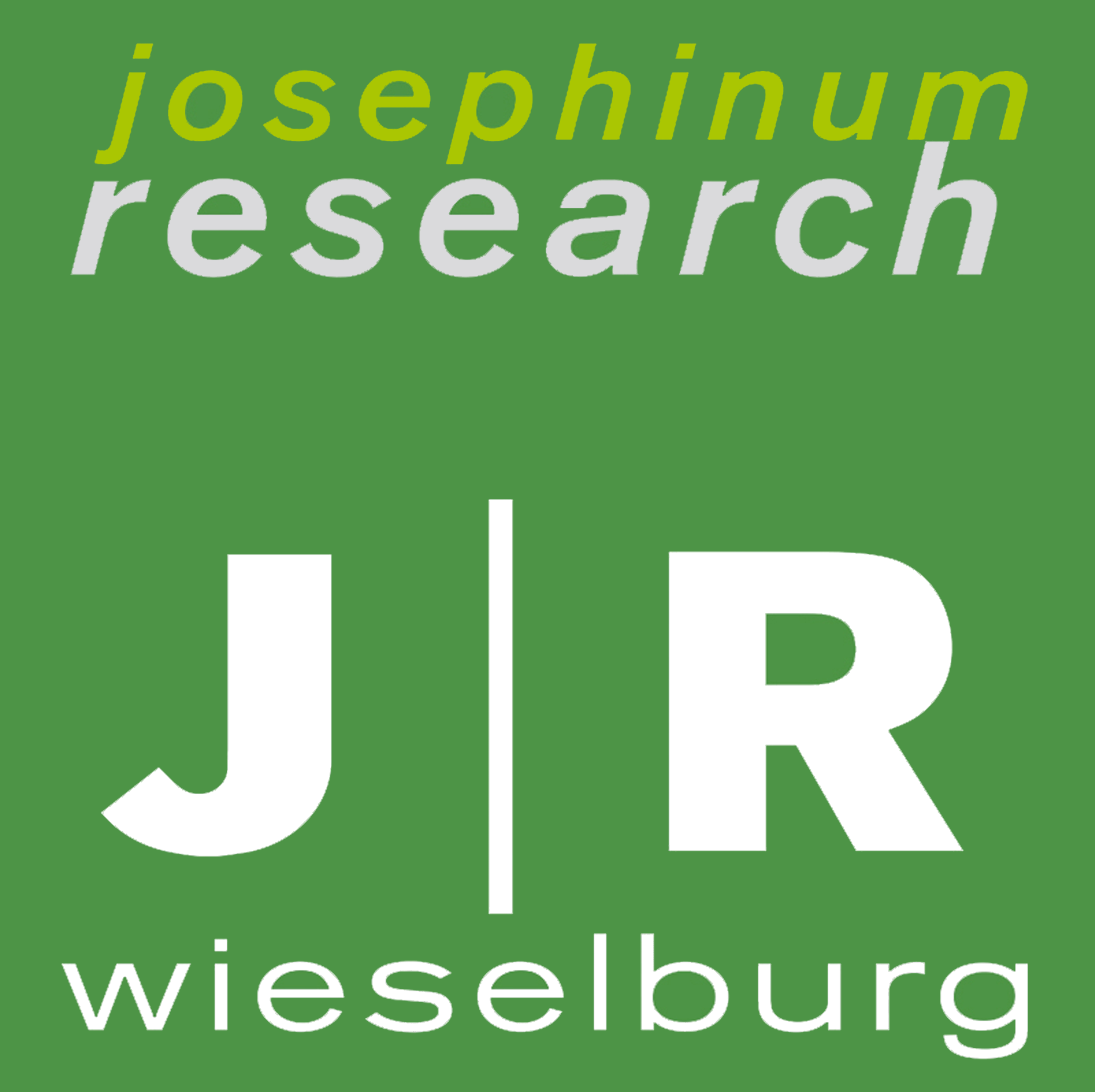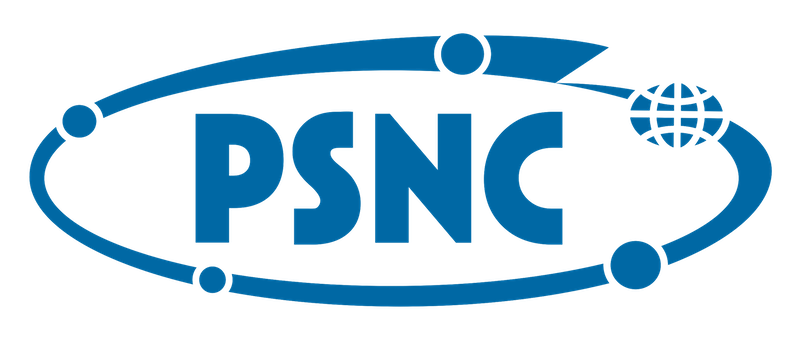Monitorización y certificación de la sostenibilidad ambiental en la ganadería porcina
Este es un caso de uso que se centra en la monitorización y certificación de la sostenibilidad ambiental en el sector porcino. NetPig tiene como objetivo principal facilitar el proceso de obtención de certificaciones de sostenibilidad para los ganaderos del sector porcino, abordando los principales desafíos que enfrentan actualmente en este ámbito. Paralelamente, NetPig pone especial énfasis en preservar el control total que los ganaderos tienen sobre sus datos en todo momento. El sistema garantiza la soberanía de datos, asegurando que los productores mantengan la propiedad y el control completo sobre la información generada en sus explotaciones.

 Lighthouse Data Space
Lighthouse Data Space